Outdated Ruby Version
Table of contents
Hello, I’m Back!
Hey Fellas!
Back from a hiatus and immediately stumbled across a build failure when trying to push a new blog post. With the new AI hype, it shouldn’ve been a breeze to fix (and it was – just not using AI).
I’ll step you through my 30 minutes of trying to fix the issue, and it comprises of
- 5 minutes of figuring out where was the breakage
- 20 minutes of back and forth with chatGPT, trying to understand what the issue is
- 5 minutes of Googling and realising that this was a solved issue (faced by many others that are using Github pages)
First 5 Minutes – Identifying the Breakage
First, for no good reason – I’ve tracked the changes in a separate branch shafik/sexiest-dog-singapore. Once ready:
- Merged the “feature branch” into the main branch
main - And then push the changes into my remote
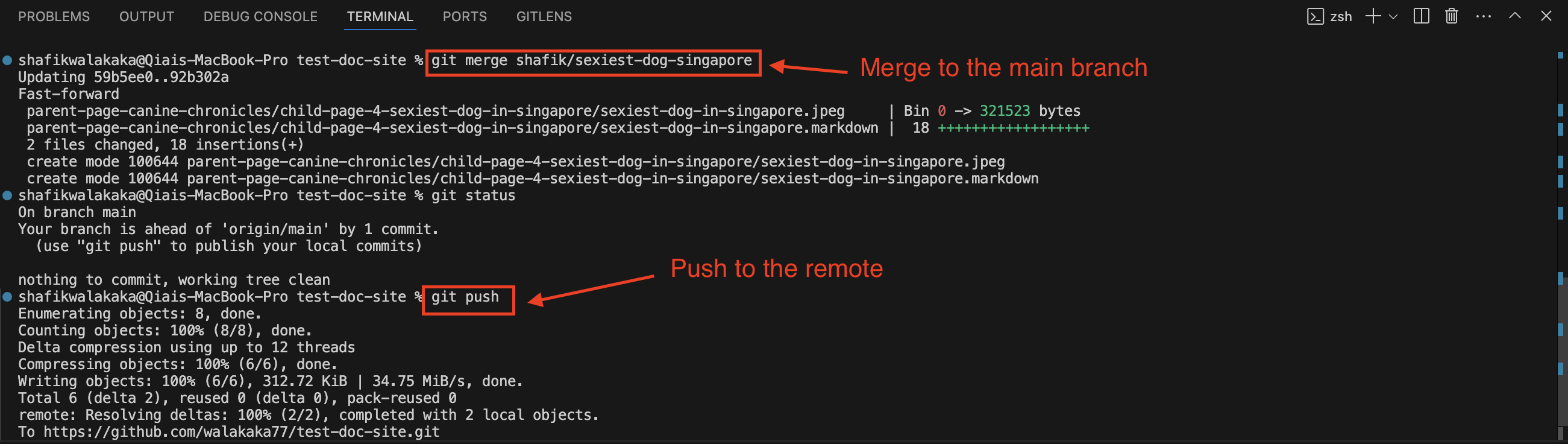
This automatically, pushes the changes into my remote repository which triggers the GitHub pages pipeline bla bla bla… I should be able to see my site updated within 5 minutes (but it didn’t because there was a build failure). See the screenshot below for reference:
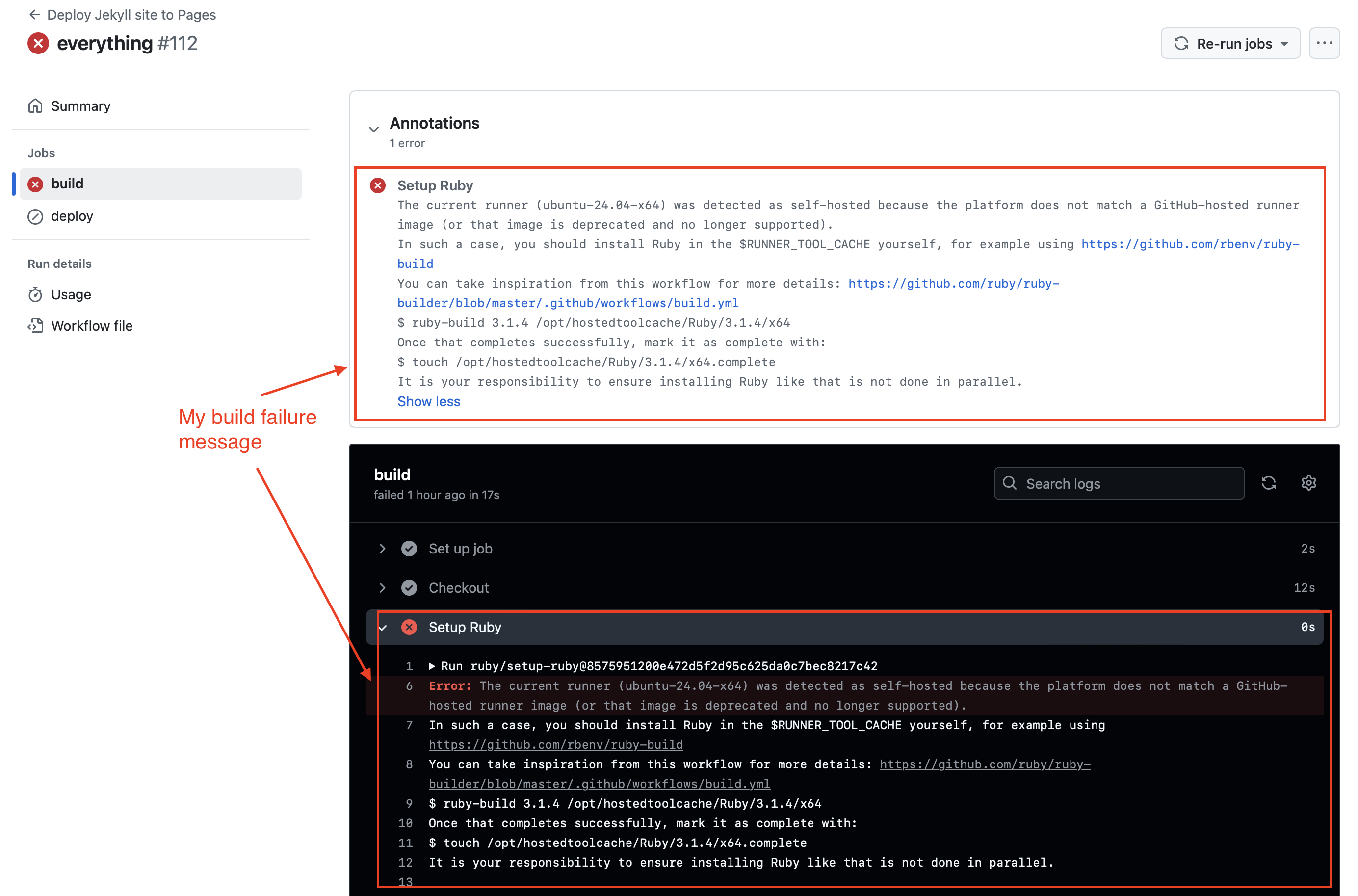
Now I know the reason why my site was not updated – a build failure. I need to find out
- Why the build failed
- What should I fix so that the build works (with hopefully no further downstream issues)
That was when I turned to my pal ChatGPT
Investigating the Root Cause – heart to heart w Chat GPT
Since I don’t have much technical knowledge on these stuff, I just copied the error message and see what ChatGPT has to say:
Run ruby/setup-ruby@8575951200e472d5f2d95c625da0c7bec8217c42
Error: The current runner (ubuntu-24.04-x64) was detected as self-hosted because the platform does not match a GitHub-hosted runner image (or that image is deprecated and no longer supported).
In such a case, you should install Ruby in the $RUNNER_TOOL_CACHE yourself, for example using https://github.com/rbenv/ruby-build
You can take inspiration from this workflow for more details: https://github.com/ruby/ruby-builder/blob/master/.github/workflows/build.yml
$ ruby-build 3.1.4 /opt/hostedtoolcache/Ruby/3.1.4/x64
Once that completes successfully, mark it as complete with:
$ touch /opt/hostedtoolcache/Ruby/3.1.4/x64.complete
It is your responsibility to ensure installing Ruby like that is not done in parallel.
And this is what ChatGPT advised:
- Deprecated image being used, so we need to change the runner beig used
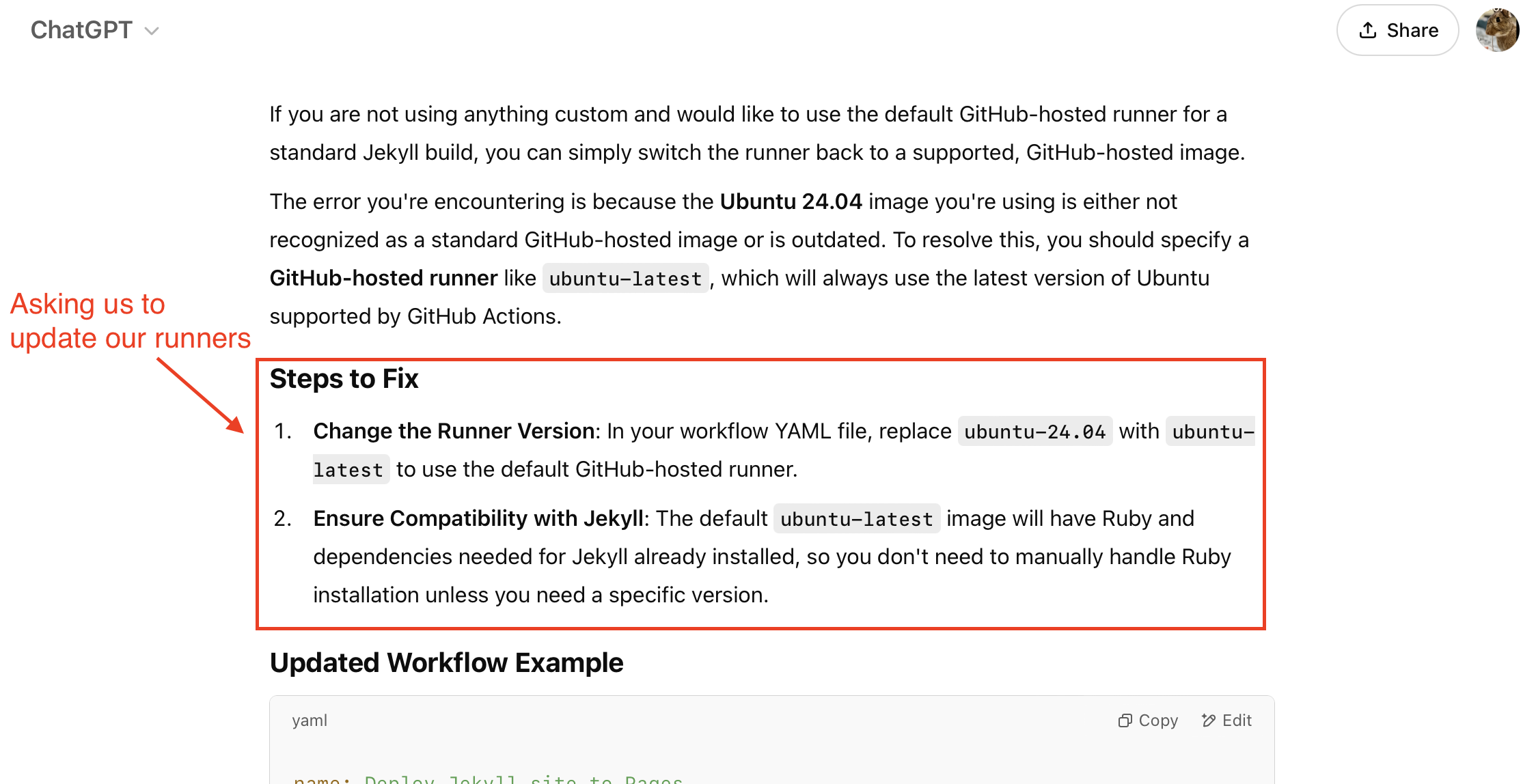
- Installing Ruby manually (use Ruby Build 3.1.4. instead – as per advised in the error message)
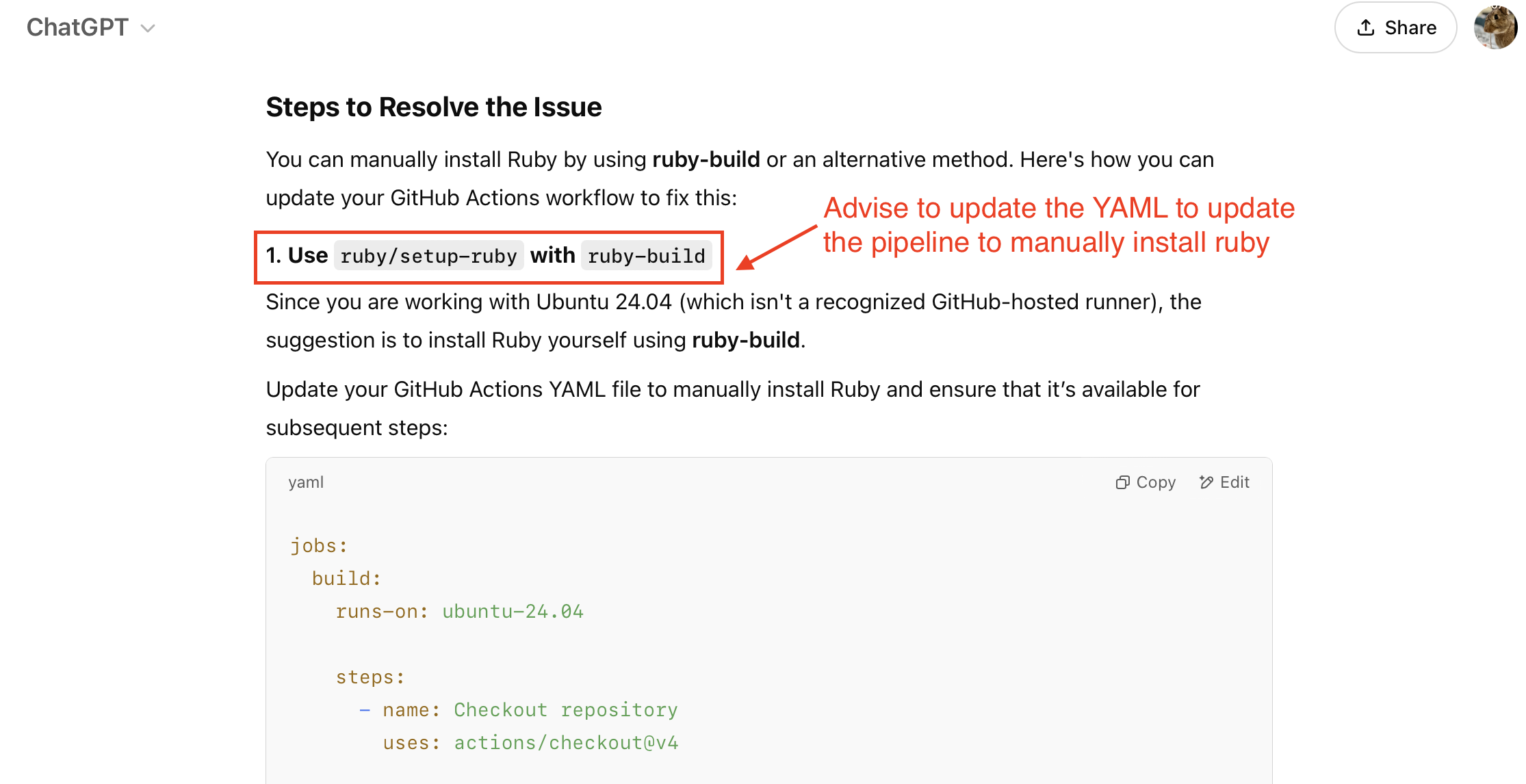
- Ensuring Cache is managed properly (if we use caching in the build process)
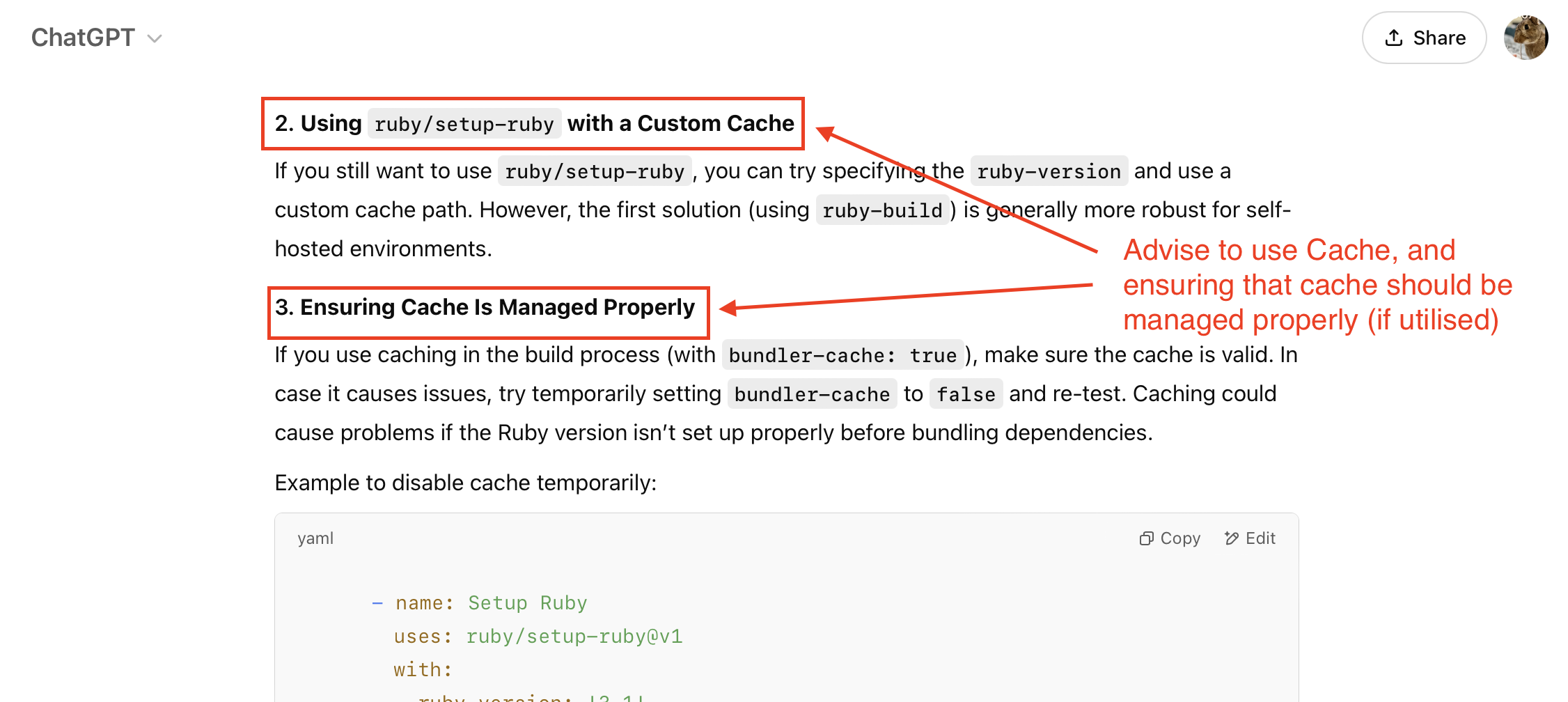
You can see the full conversation here!
Although these coversation gave my a deeper understanding that the issue either lies in the incompatibility between the ruby version and the image used as the runner. It’s not actually clear how to fix it – and the solutions provided seems a little vague and complex (with no definitive solution).
Good old Google and Forum – Solved Issues
So I turned to the good old forum, by googling how to fix the issue. And I literally searched this: github pages runner issue to build ruby
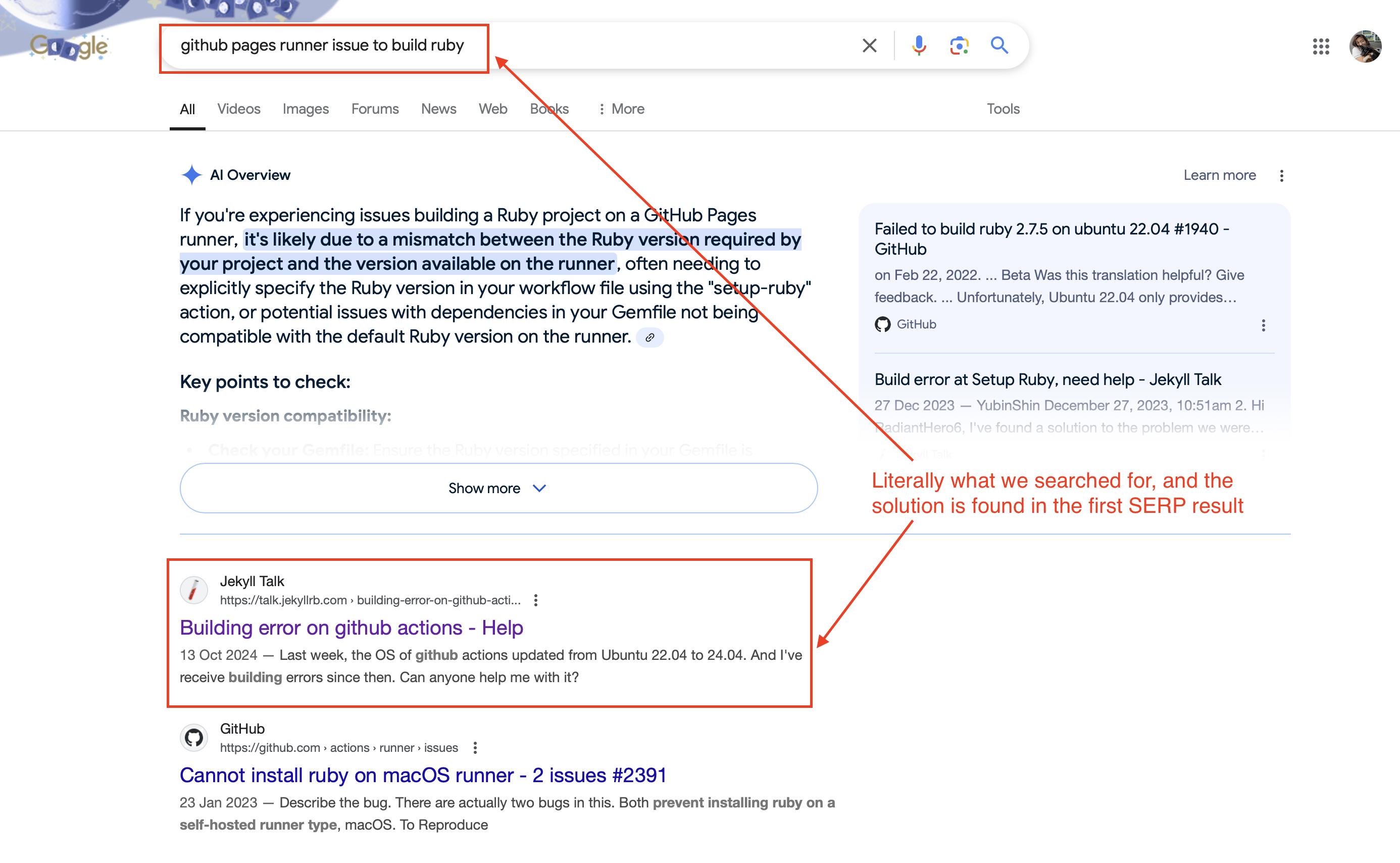
And the answer was literally in the first SERP result. Don’t believe it, check it out here yourself!

For the exact version to use (including the script), check out the thread here!
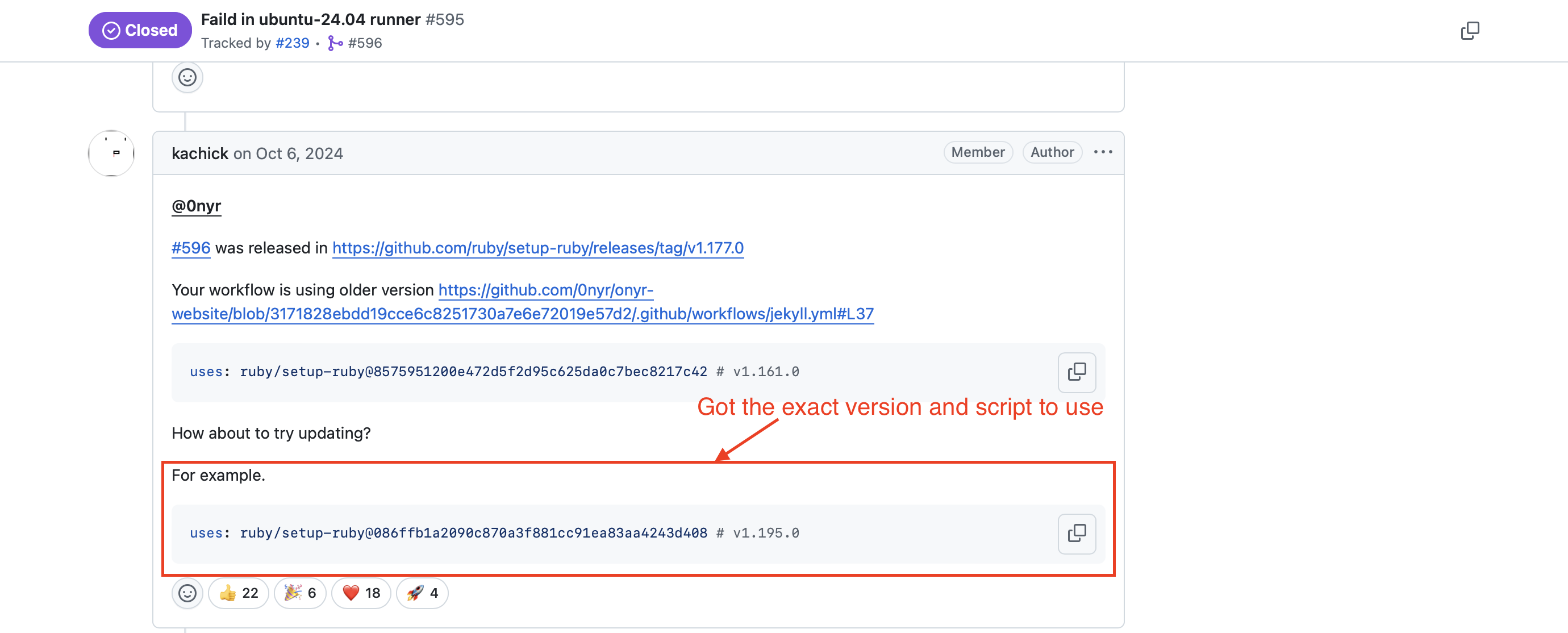
Apply the solution - watch your site go-live
So, based on our findings, we simply applied the changes to our YAML script here. See the snippet from our YAML below:
jobs:
# Build job
build:
runs-on: ubuntu-latest
steps:
- name: Checkout
uses: actions/checkout@v4
- name: Setup Ruby
uses: ruby/setup-ruby@086ffb1a2090c870a3f881cc91ea83aa4243d408 # v1.195.0, updated based on https://github.com/ruby/setup-ruby/issues/595#issuecomment-2395466628
# uses: ruby/setup-ruby@8575951200e472d5f2d95c625da0c7bec8217c42 # v1.161.0
with:
ruby-version: '3.1' # Not needed with a .ruby-version file
bundler-cache: true # runs 'bundle install' and caches installed gems automatically
cache-version: 0 # Increment this number if you need to re-download cached gems
And wala, this fixes the build issue – and deployment is now successful! Success screenshot below for reference:
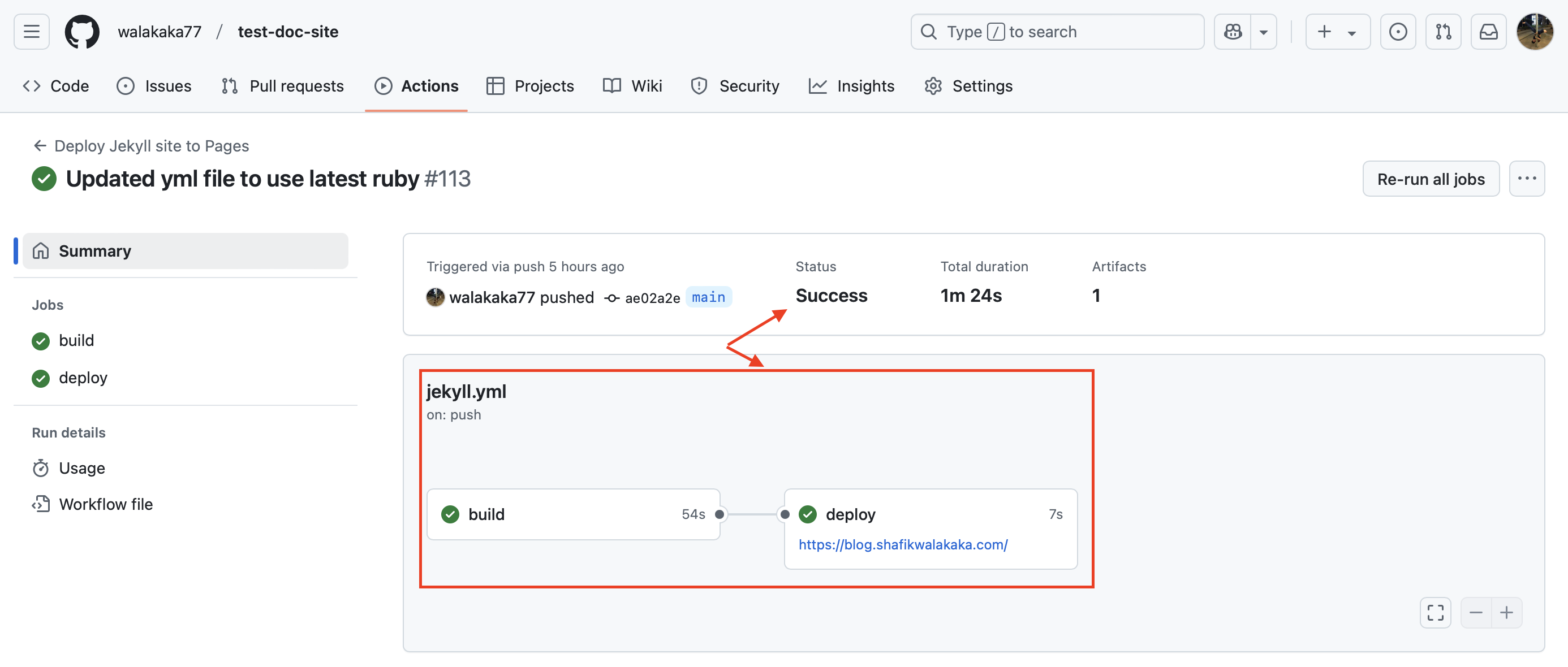
Personal conclusion
Even though AI and stuff is revolutionary (no doubt), it’s still not a one-stop-solution for everything. For example, in this case – ChatCPT would not have been able to give me the exact ruby version and command (or maybe I just don’t know how to prompt it yet).
But ofcourse, she’s gonna get better – this is just the start. So let’s see where this new direction takes us – but as of today, I still need to use my brains to resolve the problems that are throwned to me to manage this personal blog.
Peace, and love
Shafik Walakaka